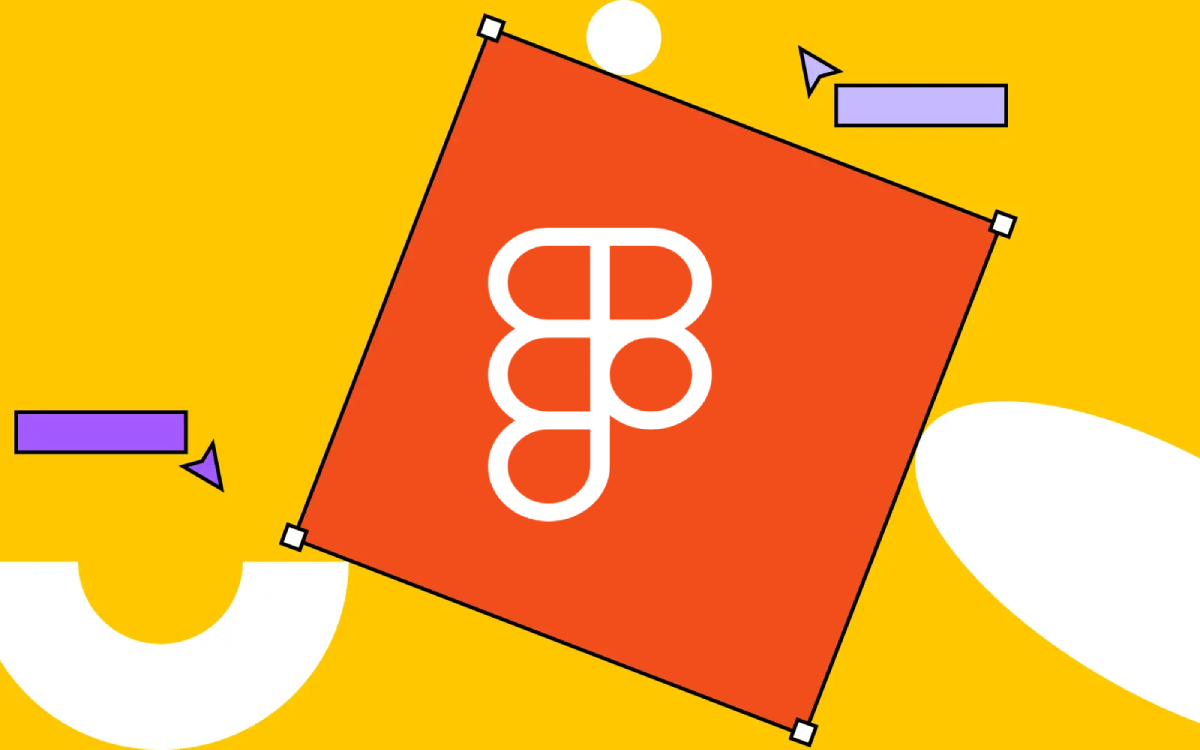
At Figma’s annual Config conference, several exciting updates were announced, reflecting Figma’s ongoing commitment to enhancing the design experience. Here’s a breakdown of the key updates and their significance for designers and developers alike:
1. Variables
Figma introduced a new feature called Variables, which enables designers to create and manage dynamic properties such as colors, spacing, and even text strings. This allows for easier theming and state management within designs. Variables will allow designers to quickly make adjustments and will help make prototyping more efficient by reducing the need for multiple screen variants. This feature is currently in open beta and is expected to support image and typography variables in the future.
2. Dev Mode
The new Dev Mode is a game-changer for bridging the gap between design and development (more to come on this gap in a future blog post!). This dedicated workspace enhances collaboration by allowing developers to inspect designs, view properties, and copy code snippets directly within Figma. It also supports integrations with tools like VS Code, enabling developers to view Figma files alongside their code. This update is a big step in streamlining the design-to-development workflow, reducing friction and improving efficiency.
3. Prototyping Enhancements
Figma’s prototyping capabilities received a significant upgrade with the introduction of conditional logic and the ability to use variables within prototypes. These enhancements allow for more dynamic and interactive prototypes, enabling designers to simulate various user scenarios without creating dozens of screen variations. Additionally, prototypes can now be previewed directly from the Figma canvas, simplifying the testing process.
4. Auto Layout Improvements
Auto Layout, a feature beloved by many designers, has been further enhanced to include options for defining minimum and maximum widths and wrapping content. These updates make it easier to create responsive designs that adapt fluidly to different screen sizes and orientations. Auto Layout is one of the main reasons we choose to use Figma over other options and it is very exciting to see the tool continuing to evolve.
5. Other Notable Updates
Other quality-of-life improvements include updates to the file browser for better organization and sorting, and new features like marking designs as ready for development to streamline handoffs between designers and developers. These seemingly small changes collectively contribute to a more efficient and enjoyable design process.
Why These Updates Matter
These updates are significant as they enhance the flexibility, efficiency, and collaboration within Figma. The introduction of Variables and Dev Mode, in particular, shows Figma’s dedication to creating a seamless experience from design to development. These tools not only speed up workflows but also ensure that designs are more easily adaptable and maintainable in the long run. As a design tool, Figma continues to evolve, supporting designers and developers in creating more sophisticated and dynamic products.
With these updates, Figma reinforces its position as a leading design tool, continuously innovating to meet the needs of its growing user base. Whether you’re a designer looking to streamline your process or a developer aiming to better integrate design into your workflow, Figma’s latest features offer powerful new capabilities to explore.
Share this post on your social profile:
With more than a decade of agency and in-house experience, Ben is a seasoned veteran of the marketing world and leads YMC’s marketing strategy efforts. From project management to brand marketing, Ben’s depth of experience has helped him develop a well-rounded and detail-oriented approach to solving even the most complex marketing and brand challenges. Most recently, Ben served as the Director of Brand Operations & Strategy for Bonterra – the world’s second largest and fastest growing social good technology company.
Want to get our blogs directly to your inbox?
Enter your email to sign up for our point of view on marketing trends, brand strategy, and sustainable business.