When building a website, one of the most important decisions you’ll make is choosing the right Content Management System (CMS). A CMS is the backbone of your site, allowing you to create, manage, and organize your content without needing to dive into complex code. But with so many options available, how do you know which one is right for your needs? In this post, we’ll break down three of the most popular CMS platforms—WordPress, Drupal, and Webflow—exploring their pros and cons, and offering insights into which one might be the best fit for your project.

WordPress
WordPress (https://wordpress.com/) is by far the most popular CMS in the world, powering over 43% of all websites (Hostinger). Initially designed as a blogging platform, it has evolved into a highly flexible, open-source system that can handle everything from small blogs to full-scale e-commerce sites.
Pros:
Cons:
WordPress is Best for:
WordPress is ideal for small to medium-sized businesses, bloggers, freelancers, and e-commerce websites. Its flexibility and ease of use make it suitable for those who want to get a site up and running quickly without sacrificing customization.

Drupal
Drupal (https://drupal.org/) is a powerful, open-source CMS known for its flexibility and scalability. While not as user-friendly as some other platforms, it excels in creating complex and highly customizable websites. It’s the go-to choice for large enterprises, government websites, and educational institutions that require advanced functionality and security.
Pros:
Cons:
Drupal is Best for:
Drupal is best suited for large-scale projects with complex requirements, such as government websites, educational institutions, and large enterprises. It’s ideal for organizations that need a highly secure, scalable, and customizable platform with advanced features.

Webflow
Webflow (https://webflow.com/) is a modern CMS and no-code website builder that stands out for its design-first approach, offering a powerful combination of visual design tools and backend management. It allows pretty much anyone (not just developers) to build responsive, visually stunning websites without needing to write code, making it a popular choice for creative professionals and agencies.
Pros:
Cons:
Webflow is Best for:
Webflow is ideal for designers, agencies, and startups that prioritize creative control and want a visually stunning website without diving into code. It’s also a great option for those who want an all-in-one platform with integrated hosting and fewer dependencies on external tools.
Choosing the right CMS depends on your specific needs, technical expertise, and the goals of your website.
- WordPress offers a user-friendly, versatile platform for those looking to get a site up and running quickly, with endless customization options through plugins.
- Drupal, on the other hand, is the go-to choice for large, complex websites that require robust security and scalability, though it comes with a steeper learning curve and is more challenging for a layperson to manage.
- Webflow stands out for its design flexibility, making it perfect for creative professionals who want full control over their site’s appearance without needing to code.
Whether you’re a small business, a large enterprise, or a designer seeking creative freedom, there’s a CMS that’s right for you.
If you’re unsure which CMS best fits your needs or want expert advice on making the right choice, feel free to set up an initial consultation. I’d be happy to help guide you through the decision-making process.
Frequently Asked CMS Questions
Share this post on your social profile:
With more than a decade of agency and in-house experience, Ben is a seasoned veteran of the marketing world and leads YMC’s marketing strategy efforts. From project management to brand marketing, Ben’s depth of experience has helped him develop a well-rounded and detail-oriented approach to solving even the most complex marketing and brand challenges. Most recently, Ben served as the Director of Brand Operations & Strategy for Bonterra – the world’s second largest and fastest growing social good technology company.
Want to get our blogs directly to your inbox?
Enter your email to sign up for our point of view on marketing trends, brand strategy, and sustainable business.